Alongside the usual improvements to tools, performance and bug fixes, Unity’s 5.5 update also adds integration for Microsoft HoloLens, which began shipping to UK customers this week.
The Unity engine is renowned for its ease of use and this update extends that reputation to developing for HoloLens. Offering this integration means that developers can design, prototype and debug without needing to output to a Hololens compatible device. This removes the barrier to development of buying the expensive headsets and should improve work rate and efficiency.
Unity 5.5 HoloLens Integration
- HoloLens support graduated from the Technical Preview!
- In-Editor holographic emulation
- Audio: If previously using a Unity Hololens technical preview release with the Microsoft HRTF spatializer and the Audio Spatializer script component, said component now only controls room size properties. Distance-based attenuation is now set up in the AudioSource script component, so the Spatial Blend property needs to be set to 1.0 and the 3D Sound Settings need to be set appropriately.
- Windows Store: Added the concept of "target device type", which allows you to target only one family of devices (such as PC, mobile or HoloLens). This enables better resource optimization for a particular device type.
- HoloLens: Removed the preview mode parameter from PhotoCapture.StartPhotoModeAsync.
- HoloLens: Spatial mapping component API changes:
- The "Custom Render Setting" property is now "Render State".
- The "Custom Material" render setting is now "Visualization".
- "Custom Material" is now "Visual Material".
- "volume" property is now "volumeType".
- "sphereRadiusMeters" is now "sphereRadius".
- "boxExtentsMeters" is now "halfBoxExtents".
- "lod" is now "lodType".

More Than HoloLens
In addition to HoloLens integration, Unity 5.5 also offers several improvements for VR development in general:
- VR: Oculus Touch Controllers and Oculus Remote now present themselves as standard joysticks.
- VR: OpenVR controllers now present themselves as standard joysticks.
- Particles: Added a new Render mode to make particle billboards face the eye position. This is good for VR rendering.
- VR: GUI elements now work with single-pass stereo rendering
- VR: UnityEngine.VR.InputTracking.GetLocalRotation() and UnityEngine.VR.InputTracking.GetLocalPosition() can now be used to query the position and orientation of Oculus Touch and HTC Vive controllers.
- VR: Updated the native plug-in support for VR devices. Plug-ins in user projects override native VR plugins when used.
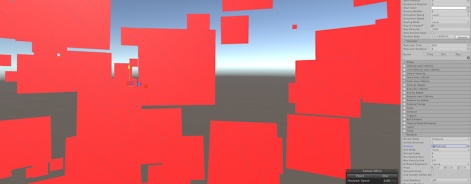
Fixes
- VR: Fixed crash when VR Support is enabled but no actual device drivers could be loaded.
- VR: Fixed rendering issues when using the Global Fog standard asset in VR. (815914)
- VR: Graphics.DrawTexture places image at incorrect screen location when VR enabled. (696245)
- VR: Using Deferred Rendering + MSAA + Blur Image Effect, renders black screen. (713551)
- VR: Single-pass deferred rendering with multiple cameras in a scene results in the scene being rendered upside down. (851910)
- VR: Fixed MsHRTFSpatializer load failure. No longer requires external dependencies to Unity and Windows. (847470)













